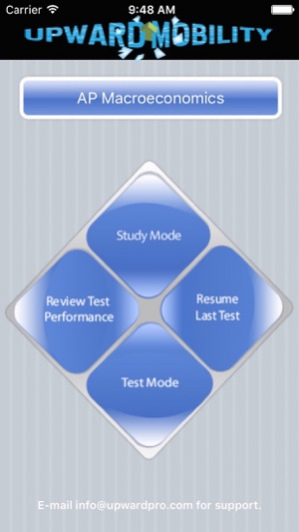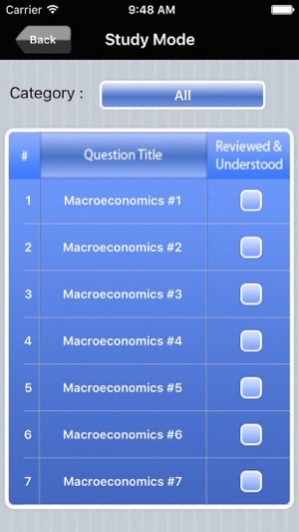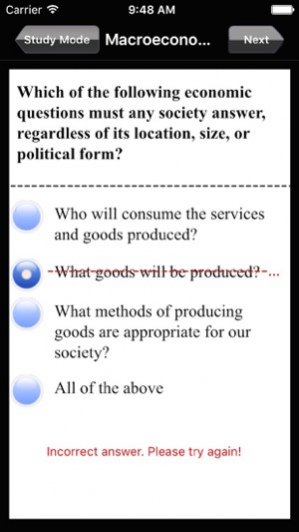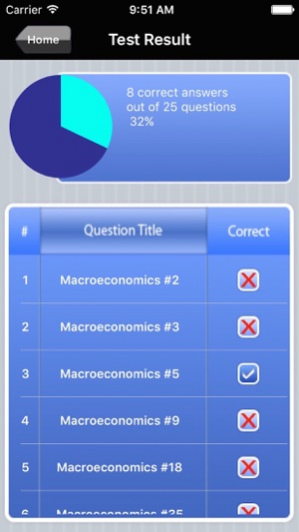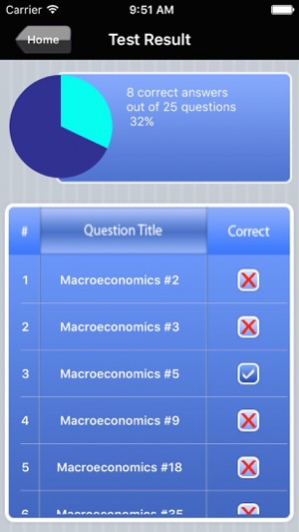AP Macroeconomics Exam Prep 1.4
Paid Version
Publisher Description
Aiming for a high score on your AP Macroeconomics exam? Look no further! Dynamic Path's AP Macroeconomics Exam Prep app is the perfect tool to help students to ace this competitive test. The module presents 150 realistic questions, covering all key topics on the exam, including: - Basic economic concepts of supply and demand, scarcity, and the production possibilities curve - Key economists and macroeconomic theories - Important macroeconomic equations - GDP and GNP - The role of the Federal Reserve - Scenario-based economic strategy questions Each multiple-choice question is paired with a clear explanation and a detailed Key Takeaway that reinforces the main learning point of the question, concept, or theory being discussed, ensuring a comprehensive understanding of the material. Dynamic Path apps are designed with an exclusive intuitive UI. They provide a Study Mode, where questions are paired with clear explanations and the user can proceed at their own pace, as well as a Test Mode designed to simulate the exam experience, where the user can set question and time restraints and their results are presented to them upon completion in both an aggregate and a question-by-question format. Dynamic Path is not affiliated with nor is this app endorsed by the College Board
Oct 17, 2017 Version 1.4 Updated for iOS 11
About AP Macroeconomics Exam Prep
AP Macroeconomics Exam Prep is a paid app for iOS published in the Kids list of apps, part of Education.
The company that develops AP Macroeconomics Exam Prep is Double Bottom Line Partners. The latest version released by its developer is 1.4.
To install AP Macroeconomics Exam Prep on your iOS device, just click the green Continue To App button above to start the installation process. The app is listed on our website since 2017-10-17 and was downloaded 2 times. We have already checked if the download link is safe, however for your own protection we recommend that you scan the downloaded app with your antivirus. Your antivirus may detect the AP Macroeconomics Exam Prep as malware if the download link is broken.
How to install AP Macroeconomics Exam Prep on your iOS device:
- Click on the Continue To App button on our website. This will redirect you to the App Store.
- Once the AP Macroeconomics Exam Prep is shown in the iTunes listing of your iOS device, you can start its download and installation. Tap on the GET button to the right of the app to start downloading it.
- If you are not logged-in the iOS appstore app, you'll be prompted for your your Apple ID and/or password.
- After AP Macroeconomics Exam Prep is downloaded, you'll see an INSTALL button to the right. Tap on it to start the actual installation of the iOS app.
- Once installation is finished you can tap on the OPEN button to start it. Its icon will also be added to your device home screen.